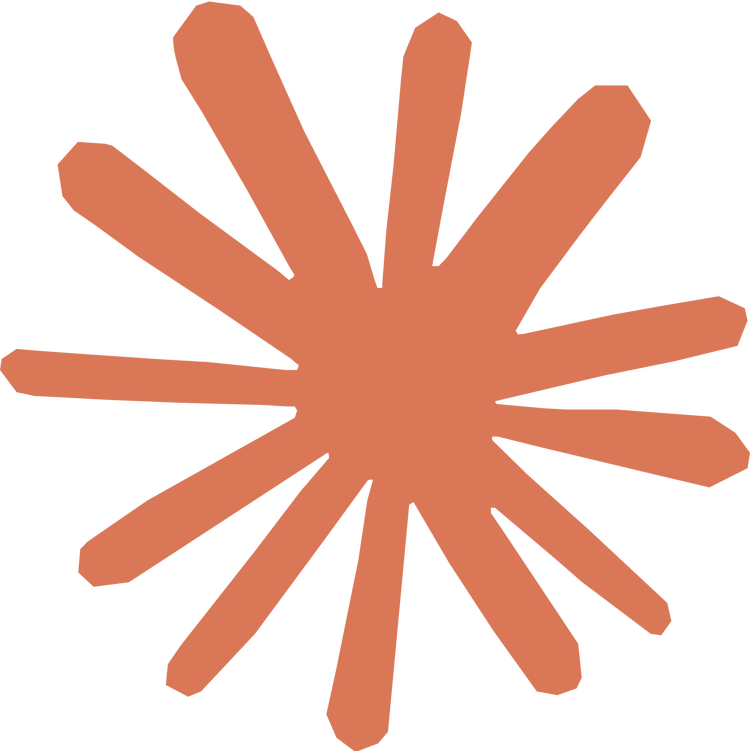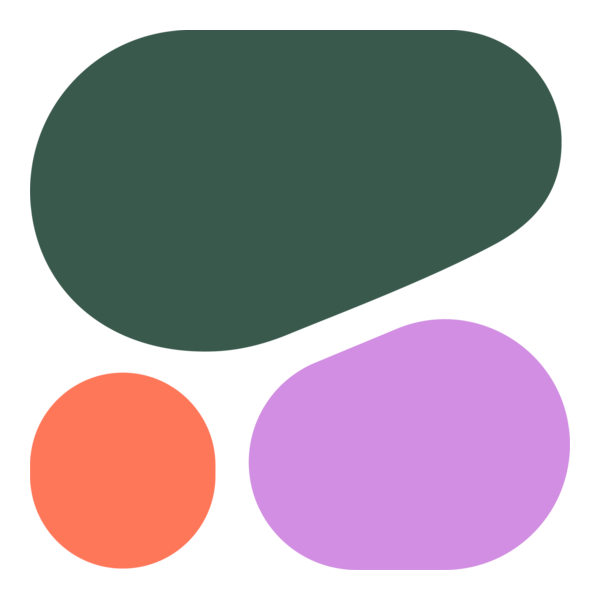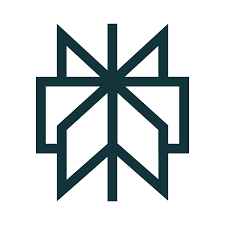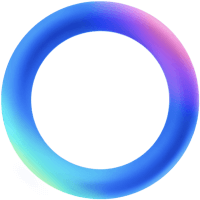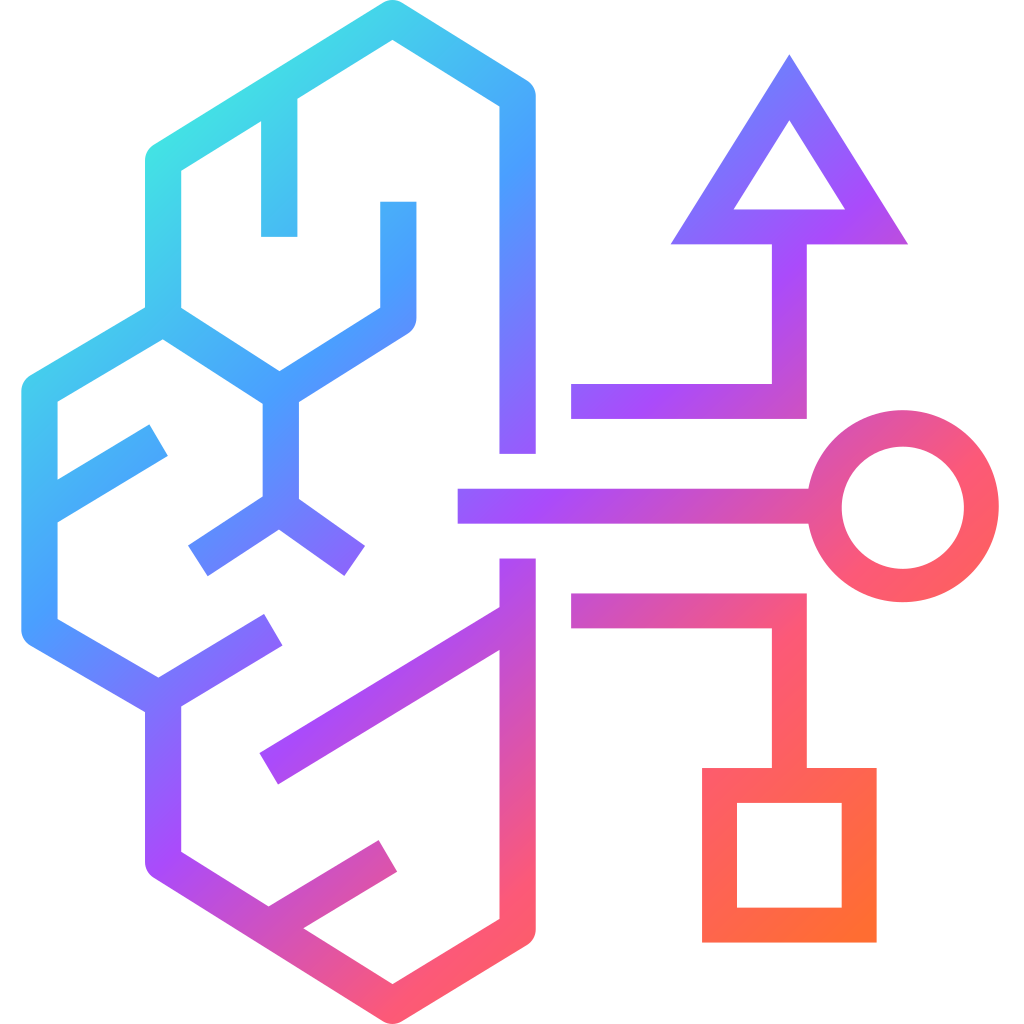Introduction to Microsoft Copilot
Microsoft Copilot is an advanced AI-powered assistant integrated within Microsoft 365 applications. Built using OpenAI's GPT models, it helps users increase productivity by automating routine tasks, generating insights, and assisting in content creation.
How Microsoft Copilot Works
Microsoft Copilot works by using natural language prompts to generate helpful content, code, emails, presentations, and much more. It understands context from the documents, spreadsheets, and other applications you're working with.
Supported Microsoft Applications
- Word
- Excel
- PowerPoint
- Outlook
- Teams
- GitHub (for code-related assistance)
Key Features of Microsoft Copilot
| Feature | Description |
|---|---|
| AI-Driven Document Creation | Automatically generates documents, summaries, and reports based on user inputs and context. |
| Data Analysis | Helps analyze and visualize data directly in Excel using simple natural language prompts. |
| Presentation Assistance | Creates visually appealing PowerPoint presentations from user-supplied outlines or prompts. |
| Email Automation | Drafts professional emails and responses, saving significant time. |
| Code Completion | Suggests, completes, and debugs code snippets within coding environments like GitHub Copilot. |
Benefits of Using Microsoft Copilot
- Boosted productivity by automating routine and repetitive tasks.
- Enhanced content creation with high-quality drafts and insights.
- Improved efficiency through rapid data analysis and visualization.
- Seamless integration with popular Microsoft applications.
Limitations and Considerations
While Microsoft Copilot provides significant productivity advantages, it is essential to note the following limitations:
- Reliance on quality input for accurate and useful output.
- Potential biases inherent to AI-generated content.
- Privacy and security considerations, especially with sensitive information.
Conclusion
Microsoft Copilot represents a significant leap forward in AI-assisted productivity tools, streamlining workflows, and enhancing creativity across numerous business applications. Its integration across Microsoft's ecosystem continues to evolve, offering more capabilities to users and organizations.